Cookies are a vital feature for the functionality of many websites. This post will help answer some common questions about cookies and how they are used in Clarity.
What are cookies?
Cookies, also known as HTTP cookies, web cookies, or browser cookies are small blocks/packets of data created by a web server. A cookie consists of information in key-value pairs, which can be used to identify your page, session, computer network, users, and so on. Cookies, therefore, improve your personalized browsing experience. For example, when you select a language on a website for the first time, a cookie can save your preference for later use so that you don’t need to be prompted every time.
Cookies are very common. The average user’s browser has hundreds of cookies stored across websites visited.
Example:
A cookie is a small block of data. Your web browser stores and handles cookies. Each web browser has its own set of cookies, and you can manage it from the settings window. In Microsoft Edge, you can find web cookies in ‘Settings’ ->’ Cookies and site permissions’ -> ‘See all cookies and site data’.
Here’s a sample:
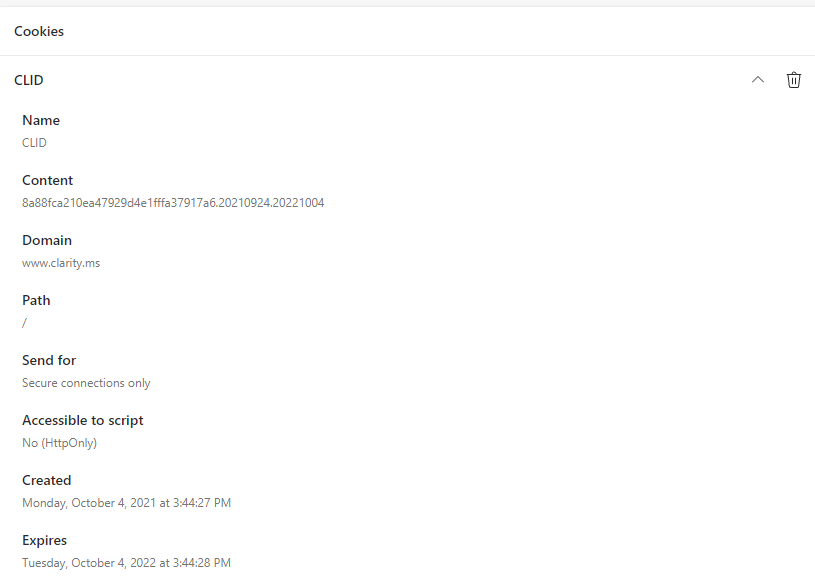
Why do websites use cookies?
Cookies enhance users’ web experience by making it faster, convenient, and personalized. Below are a couple of reasons why websites use cookies:
- Personalized content: Cookies can store your preferences, surfing patterns, settings, and so on to optimize the site accordingly. For example, a website may present you relevant ads based on your search keywords.
- Session Management: Cookies can store login states, shopping carts, game scores, and so on so that the website can identify an existing user.
What cookies does Clarity use and why?
For Clarity to function fully it requires that we set cookies on your visitor’s browser. Once you’ve installed the Clarity tracking code on your website, Clarity will start writing cookies when customers visit your website. Clarity’s cookies send us non-personally identifiable information such as session data. Check here to learn what cookies does Clarity set.
How is Clarity compliant with EU cookie law?
European Union (EU) requires websites to adhere to the cookie law. The basic rule around cookies is that websites must:
- Inform the list of cookies the website uses.
- Describe the usage of cookies.
- Obtain the user’s consent to store a cookie on their device. Moreover, the user must fully understand that they are giving consent.
And yes, your data is secure, and Clarity is GDPR-compliant. Visit Clarity’s Terms of Use to learn more. For more answers related to Data Privacy, refer to the Privacy FAQ.
Setting up Clarity cookie consent is one toggle away!
Clarity’s normal functioning requires that we set cookies on your visitor’s browser. By default, Clarity’s tracking code is placed in the HTML header of your site. The cookies are written instantly before your user indicate their consent. Change the setting referenced in the documentation, not to set cookies immediately, and set a flag to tell us when it’s okay to set cookies.
When the script is installed, Clarity’s cookies send us non-personally identifiable information about your users.
Learn more about Clarity data collection.
Read more about Clarity on our Blog page.
