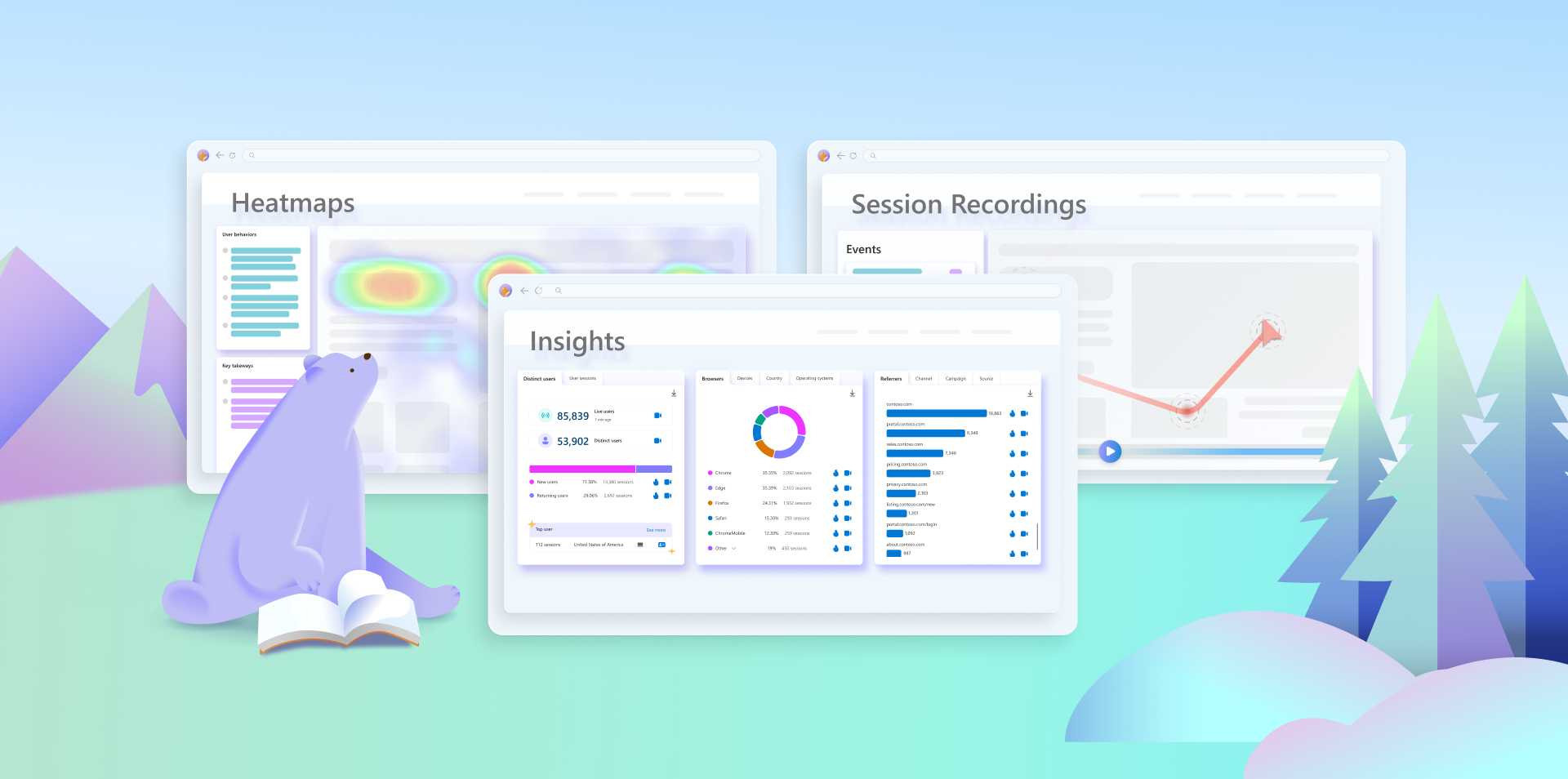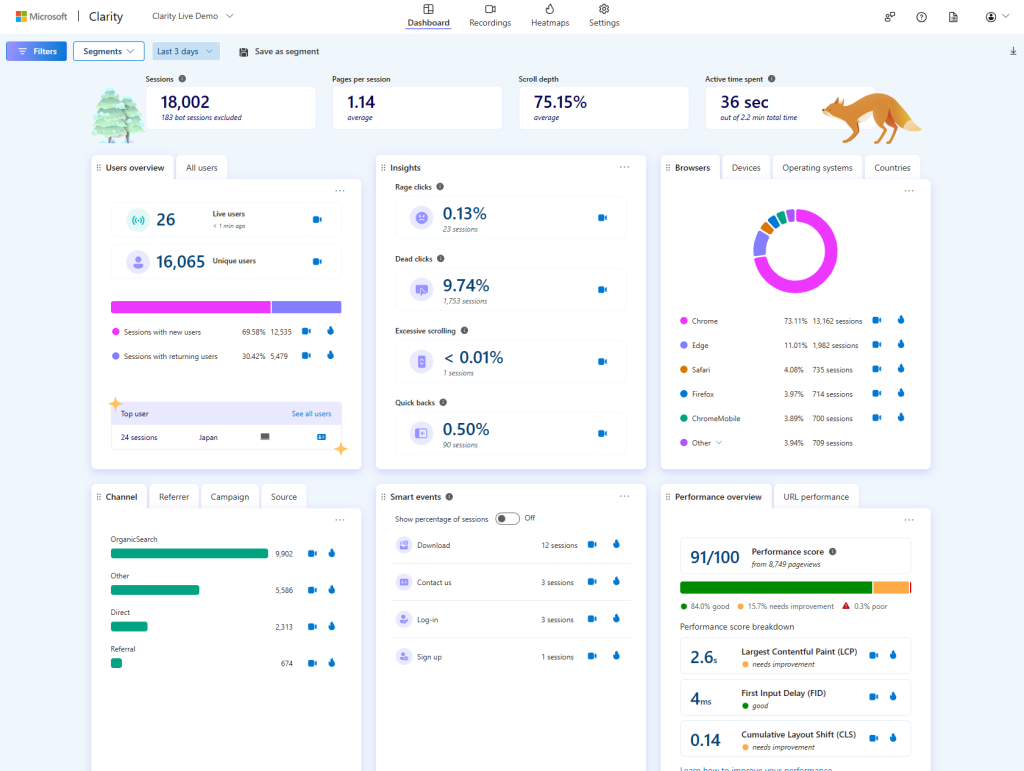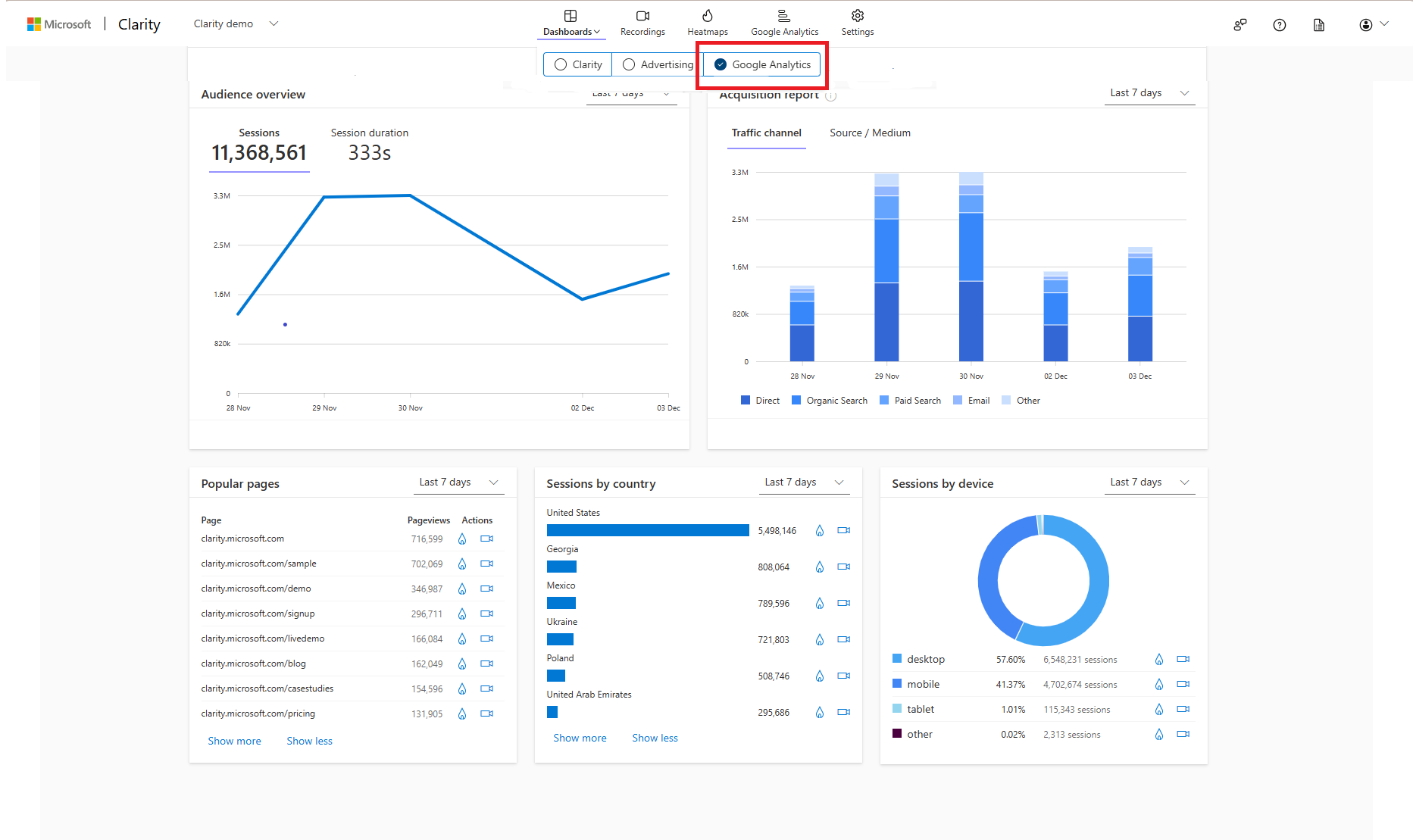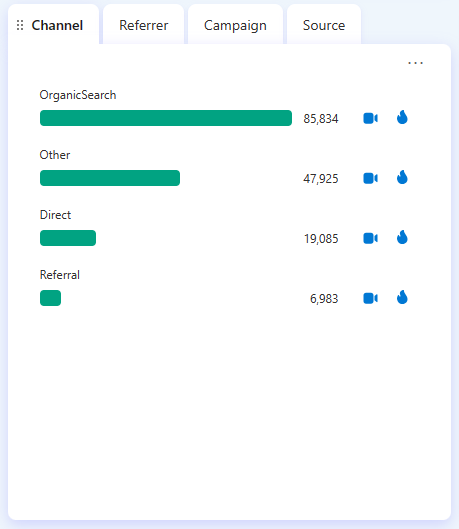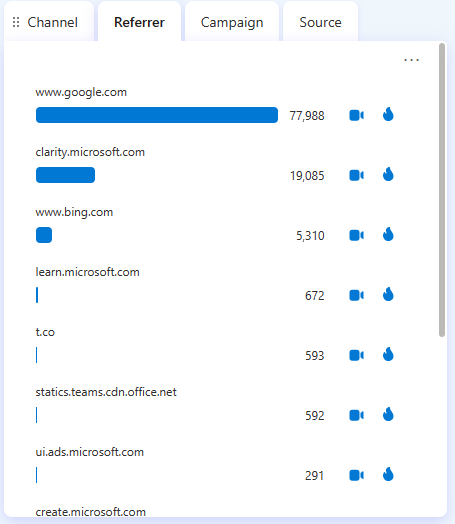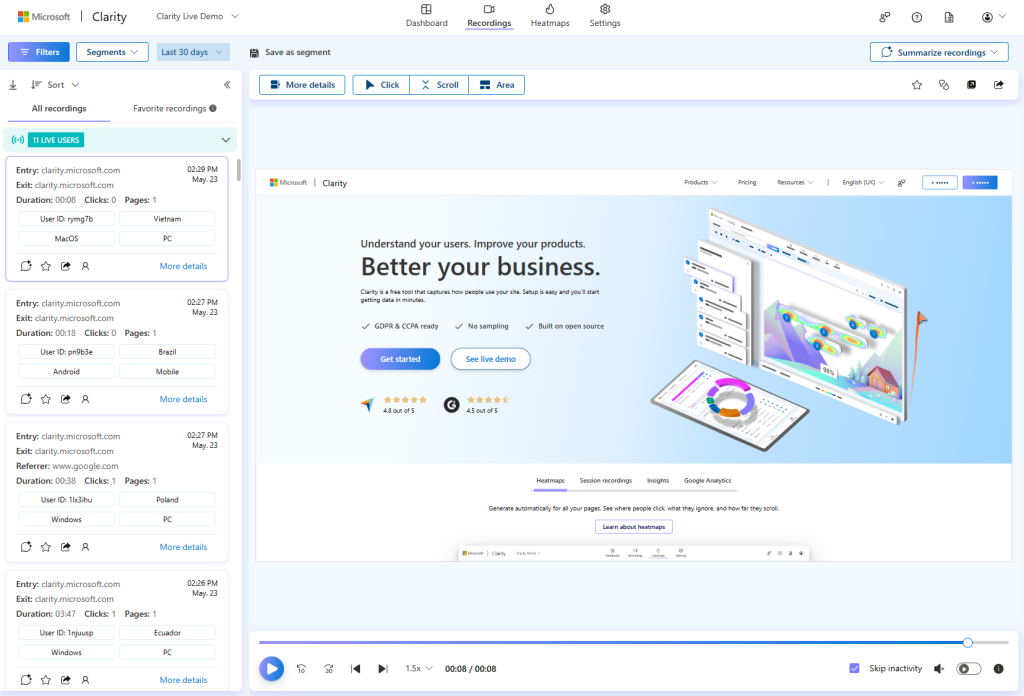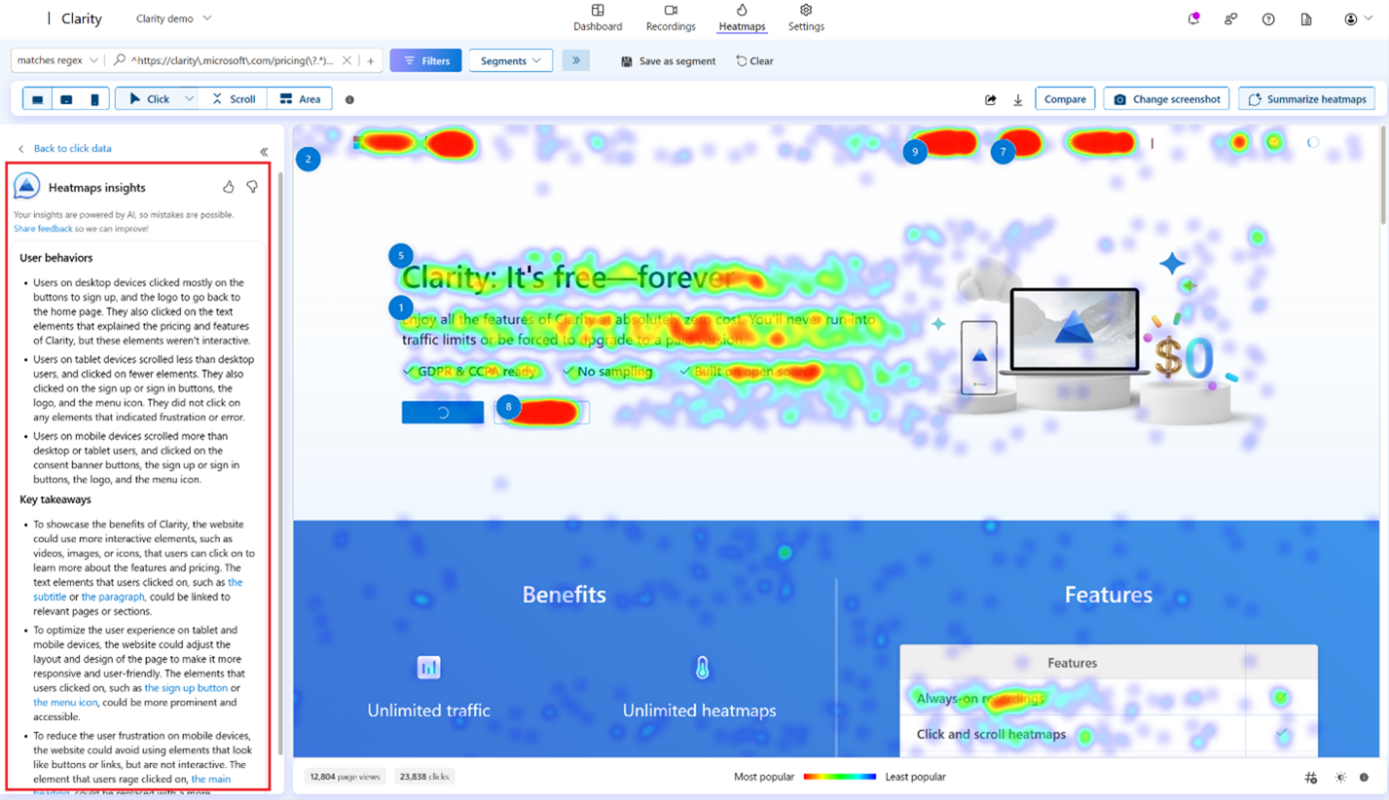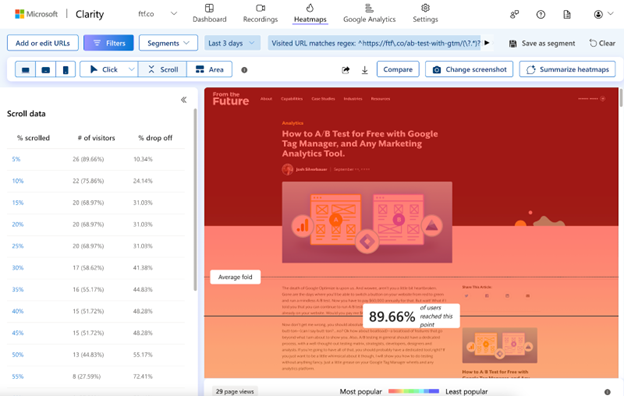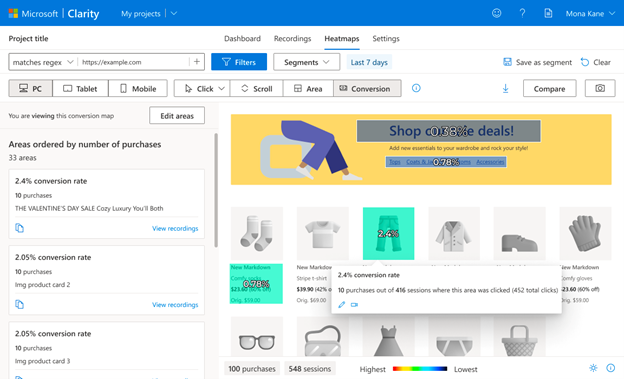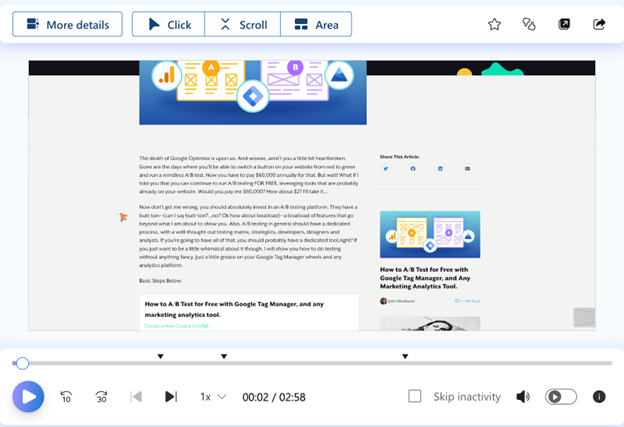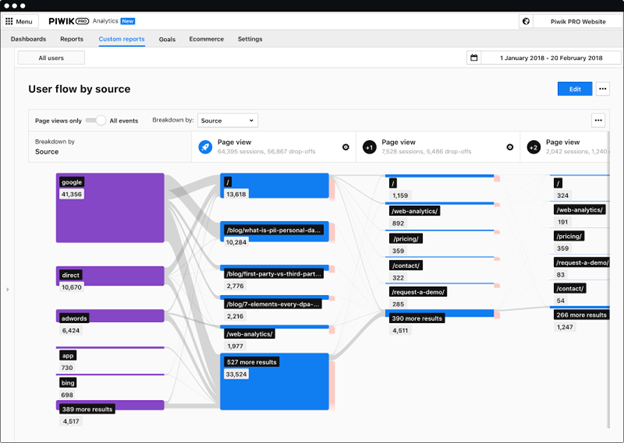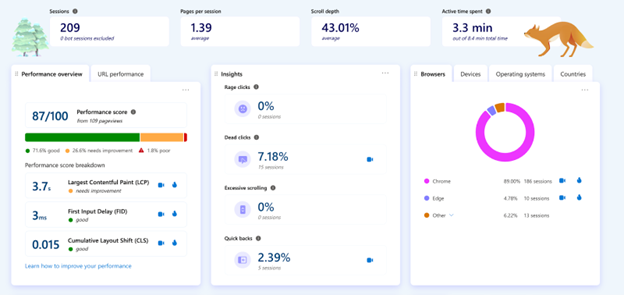What is Conversion Rate Optimization (CRO)?
Conversion rate optimization (CRO) is the process of improving the user experience and design of your website to increase the percentage of visitors who take a desired action, such as signing up for a newsletter, buying a product, or filling out a form. CRO can help you boost your revenue, grow your customer base, and achieve your business goals. What’s not to like?
However, CRO is not a one-time activity. It requires continuous testing, analysis, and iteration to find out what works best for your audience and your website. To do this effectively, you need to have reliable data and insights into how your visitors behave, including what they like and what they don’t. You also need to have the tools to act on those insights and make changes to your website that will improve your conversion rate.
Enter Microsoft Clarity. Clarity is a free, easy-to-use, and privacy-compliant analytics tool that helps you understand how users interact with your website. Clarity provides you with rich and actionable insights that can help you optimize your conversion rate and enhance your user experience.
In this blog post, we will show you some of the features of Clarity and how you can use them to better optimize your website for conversions.
How Does Clarity Help with CRO?
Heatmaps: Visualize User Behavior
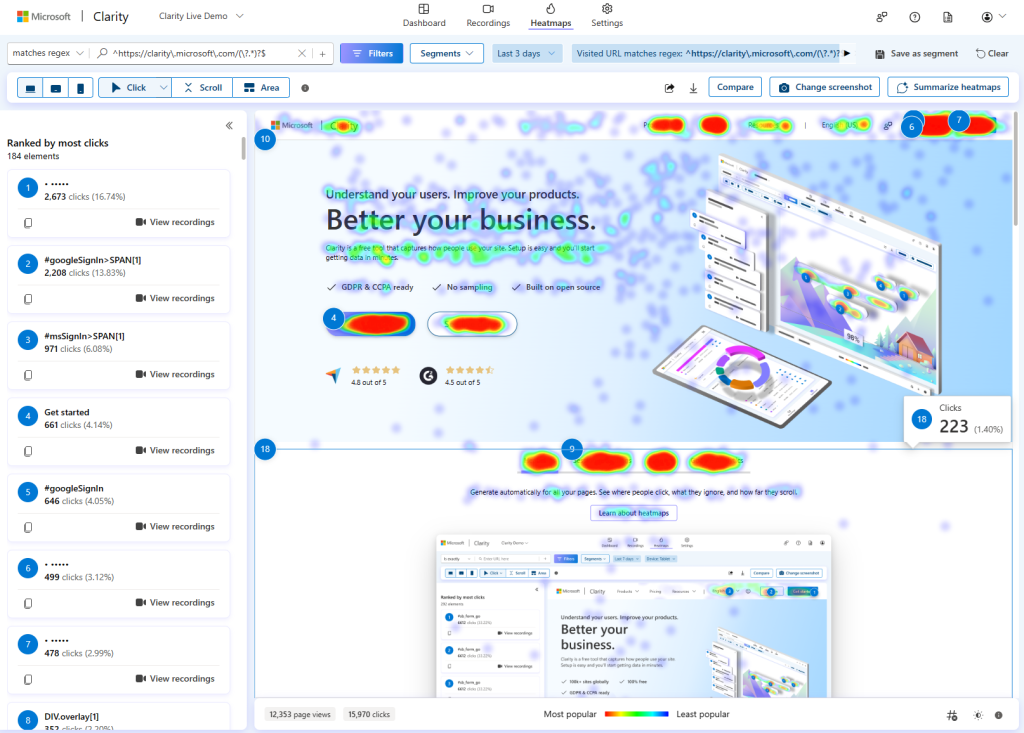
One of the most powerful features of Clarity is heatmaps. Heatmaps are visual representations of how users interact with your website, showing you where they click, scroll, and look.
Heatmaps can help you answer questions such as:
- Which elements on your page attract the most attention and engagement?
- Which elements on your page are ignored or overlooked?
- How far do users scroll down your page and which sections do they spend the most time on?
- Are there any usability issues or distractions that prevent users from completing their tasks?
With heatmaps, you can identify the strengths and weaknesses of your website design and layout and discover opportunities to improve your conversion rate. For example, you can use heatmaps to:
- Optimize your call-to-action buttons by making them more visible, prominent, and appealing.
- Reduce clutter and noise by removing unnecessary or distracting elements.
- Enhance your content by adding headings, bullet points, images, or videos that capture user interest and guide them to the next step!
- Adjust your page length and structure by adding or removing sections based on user scrolling behavior.
Session Recordings: Watch How Users Experience Your Website
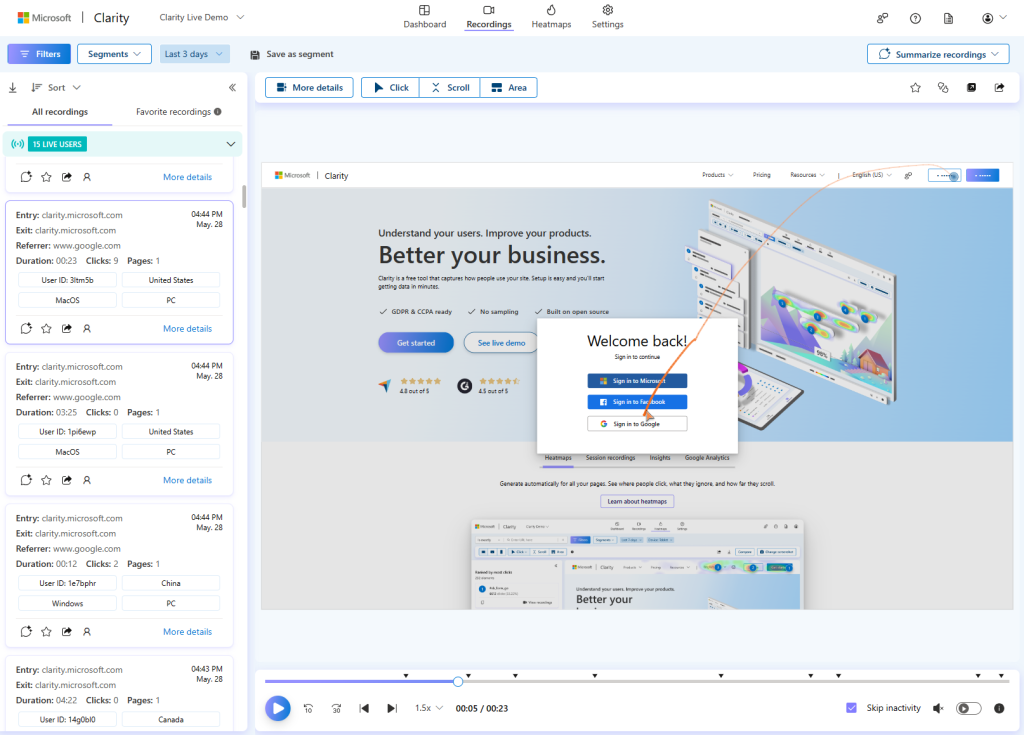
Another feature of Clarity that can help improve your conversion rate is session recordings. Session recordings are replays of individual user sessions on your website, showing you exactly what they see and do on your pages. Session recordings can help you gain a deeper understanding of user behavior, preferences and pain points, and uncover issues that might not be visible on heatmaps.
Session recordings can help you answer questions such as:
- How do users navigate through your website and what path do they take to reach their goal?
- What are the common actions or events that trigger conversions or drop-offs?
- How do users interact with your forms, menus, pop-ups, or other dynamic elements?
- How do users react to your content, offers, or promotions?
- Are there any technical or performance issues that affect user experience or conversion rate?
With session recordings, you can observe user behavior and feedback in real time and identify areas of improvement for your website. For example, you can use session recordings to:
- Simplify your navigation and user journey by eliminating unnecessary steps, pages, or clicks
- Increase your form conversions by reducing the number of fields, providing clear instructions, and validating user input
- Test different variations of your page elements, such as colors, fonts, images, or copy, and see how users respond to them.
- Fix any bugs, errors, or compatibility issues that might frustrate users or cause them to leave your website.
Insights Dashboard: Track Key Metrics and Trends
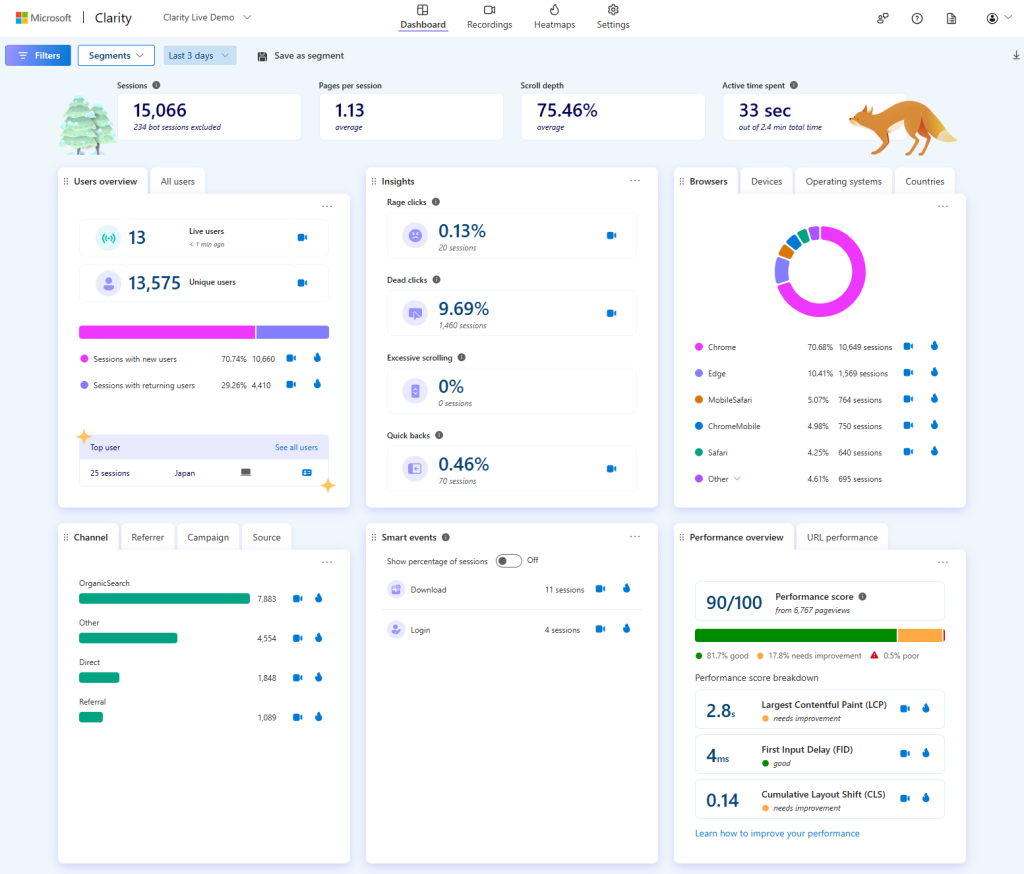
A third feature of Clarity that can help you optimize your conversion rate is the insights dashboard. The insights dashboard is a summary of key metrics and trends that show you how your website is performing and how users are engaging with it. The insights dashboard can help you track and measure your CRO efforts and get an overview of user behavior patterns and segments.
The insights dashboard can help you answer questions such as:
- How many visitors, sessions, and page views does your website receive, and how are they distributed over time, location, device, or browser?
- What is the reading behavior, scroll depth, and click distribution of your pages, and how do they vary across different segments?
- What are the most popular, engaging, or problematic pages on your website, and how do they affect your conversion rate?
- What are the most common user segments, behaviors, or interests on your website, and how can you tailor your content, design, or offers to them?
With the insights dashboard, you can monitor and analyze your website performance and user engagement and make data-driven decisions to improve your conversion rate. For example, you can use the insights dashboard to:
- Optimize your website for different devices, browsers, or locations by ensuring compatibility, usability, and accessibility.
- Improve your page speed and performance by minimizing loading time, file size, or server requests.
- Segment your users and personalize your website by offering relevant, tailored and engaging content, offers, or recommendations.
Smart Events: Defining the Conversion
Smart events automatically track important user actions on your website, such as purchases, add to cart, or form submissions—allowing you to focus on the conversions that matters most right out of the box.
You can also create custom smart events without any code, making it accessible for users without technical expertise. This lets you define any click or page visit as a conversion which you can then track and optimize for higher conversion rates.
Clarity presents this data in a straightforward and digestible format, making it easier to understand and act upon. This simplicity helps in quickly identifying trends and making agile decisions.
Use Clarity to Optimize your Conversion Rate
Conversion rate optimization is a vital process for any website owner who wants to grow their business and achieve their goals. However, CRO can be challenging without the right data and tools to guide you. That’s why you should use Microsoft Clarity, a free, easy-to-use, and privacy-compliant analytics tool that helps you understand how users interact with your website. Clarity provides you with rich and actionable insights that can help you optimize your conversion rate and enhance your user experience.
With Clarity, you can use heatmaps to visualize user behavior, session recordings to watch how users experience your website, and the insights dashboard to track key metrics and trends. By using these features, you can identify the strengths and weaknesses of your website design and layout, discover opportunities to improve your website performance and user engagement, and make data-driven decisions to improve your conversion rate.
We were recently invited to talk about Clarity and how it helps Conversion Rate Optimization (CRO) at The CMO’s Guide to Conversion Optimization hosted by Launch. Check out our Senior Software Engineer Ahmed Osman and his talk here: AI meets behavioural analytics – Ahmed Osman, Microsoft Clarity. (youtube.com)
Ready to get started with Clarity? Sign up for free today and see how Clarity can help you optimize your website for conversions.